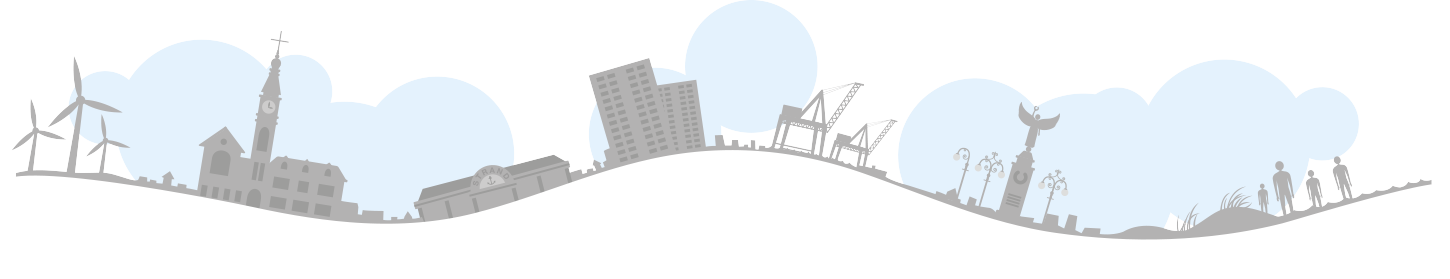Digital services at your GP practice
Did you know GP practices can offer some services online, which may be quicker and easier than hanging on the phone, waiting to speak to your practice?
Your practice can let you know about the digital services available to you if you ask them.
The NHS App
The NHS APP is now available at all GP practices if you have an Apple or Android device, you can read more about how to use this here.

GP online services
If you don't have access to the app you can use the GP online service from a computer or tablet.
Just like online banking you can access your practice’s online service from your computer, tablet, or smartphone, via a dedicated website, or by downloading an app.
You can also choose to:
- Book and cancel appointments with your doctor or nurse online when it suits you - your surgery will choose which appointments can be booked online
- Order repeat prescriptions online - some patients have found that they save money and time as they don’t need to make a special trip to their surgery to order repeat prescriptions. Seeing the dosage and frequency of their medications has also given some patients a better understanding of their medicines
- Look at part of your GP records online – not all practices offer this

The services available to you will depend on your GP practice and the systems it uses. You can ask your practice what services they offer when you sign up.
Online services are free to use and are just another way of contacting your surgery. You can still ring them or go to your surgery in person like you do now if you prefer.
You can also still request your full printed records from your surgery in the same way as always, and remember you may be charged for this.
How can I sign-up for online services?
It is not hard to start using online services. Your surgery will need to carry out a check of who you are, even if they see you regularly. This helps to protect your information and make sure only you can see it.
Just like your bank or the post office when you pick up a parcel, your surgery wants to protect your records from people who are not allowed to see them.
The steps below explain how this works.
1. Tell your GP surgery you would like to start using online services.
2. Your surgery will give you a short form to fill in and sign to confirm you agree with the information on the form.
3. Your surgery will then check you are who you say you are. They will do this in one of three ways:
- Photo ID and proof of address, for example, a passport or driving licence and a bank statement or council tax statement
- If you do not have any ID and are well known to your surgery, a member of staff may be able to confirm your identity
- If you do not have any ID and are not well known to your surgery, they may ask you questions about the information in your GP record to confirm the record is really yours
Your surgery will then give you a letter with your unique username and password. It will also tell you about the website where you can login and start using online services.
How can I find out more?
You will find a range of information about GP online services on the NHS Choices website